Flipkart Seller Hub-Online Earn Money
If you’re looking to launch an online business in India, Flipkart Seller Hub is one of the best platforms to start. With its wide reach and robust infrastructure, Flipkart offers a fantastic opportunity to entrepreneurs and businesses alike. This guide will walk you through everything you need to know to sell on Flipkart, from account creation to effective sales strategies.
Getting Started with Flipkart Seller Hub
Before you begin selling on Flipkart, you’ll need to make sure that you meet the platform’s requirements and have all the necessary documents.
Essential Documents and Requirements
- Mobile Number & Email: You’ll need a valid phone number and email for notifications and communication.
- Tax Documentation: You must have a GST number (GSTIN) to sell across India, along with a PAN card for taxation.
- Bank Account: Ensure you have an active bank account linked to your business for receiving payments.
- Business Requirements: At least one product ready to sell, clear product images, detailed descriptions, and a competitive pricing strategy.
Step-by-Step Registration Process
- Visit Flipkart Seller Hub: Go to the Flipkart Seller Hub website and click on “Start Selling.”
- Enter Contact Information: Provide your mobile number and email, and verify with an OTP.
- Set Up Account Security: Create a strong password for your account and set up your business profile.
- Business Setup: Add your GST details, bank account information, and store description.
- Product Listings: Add your products, providing detailed descriptions and clear images.
How to List Products on Flipkart
Flipkart offers several ways to list products, whether you’re new to e-commerce or have an established catalog.
- Search and List from Existing Catalog
This method is ideal if your product already exists in Flipkart’s database. Simply search for your product category, select the closest match, and add your pricing and inventory.
- Create New Product Listing
If you have a unique product, you can create a new listing. You’ll need to:
- Provide a brand name
- Upload high-quality product photos
- Set a competitive price and stock quantity
- Submit for approval
- Bulk Upload Process
For sellers with multiple products, Flipkart allows bulk uploads. Download the category-specific template, fill in your product details, and upload the completed file along with product images.
- Trending Products Listing
Flipkart provides suggestions for trending products. These are items that are currently in demand, so listing them can help boost your sales.
Popular Product Categories on Flipkart
Flipkart supports over 3,000 categories, including:
- Fashion & Accessories: Clothing, footwear, jewelry, watches.
- Electronics & Gadgets: Mobiles, laptops, gaming equipment.
- Home & Living: Furniture, kitchen appliances, home decor.
- Beauty & Personal Care: Skincare, makeup, grooming products.
- Books, Toys, and more: A wide range of categories for various customer needs.
Strategies for Success on Flipkart
Once you’ve set up your seller account and listed products, the next step is to focus on running your business efficiently.
- Managing Your Seller Account
The Flipkart seller dashboard is where you can manage all aspects of your account. From tracking orders to handling returns, the dashboard helps you stay on top of your business. You can also monitor your performance metrics to ensure that your account stays in good standing.
- Pricing Your Products
Developing a competitive pricing strategy is crucial. Consider the following costs when pricing your products:
- Platform fees
- Shipping costs
- Return charges
- Payment gateway fees
It’s also important to keep an eye on your competitors’ prices and adjust your prices accordingly.
- Inventory Management
Effective inventory management ensures you never run out of stock or hold excess inventory. Keep at least 15 days of stock and monitor which products are selling fast. Use the reorder point system to ensure timely restocking.
- Marketing Your Products
Flipkart provides several marketing tools to help boost product visibility. You can run sponsored ads and use Flipkart’s promotion tools to increase your product’s reach. Additionally, consider offering discounts and bundled offers during festivals or sale events like the Big Billion Days.
- Customer Service
Maintaining excellent customer service is essential for retaining customers and getting good reviews. Always respond to customer queries within 24 hours and handle returns professionally. A good customer service experience will lead to positive feedback and higher ratings.
Performance Metrics on Flipkart
Flipkart measures seller performance based on several key metrics, including:
- Order Acceptance Rate: Aim for over 95%.
- Cancellation Rate: Keep it under 2%.
- Return Rate: A successful seller typically maintains a return rate under 5%.
- Delivery Compliance: Ensure deliveries are made on time (above 98% compliance).
- Customer Satisfaction: Aim for a rating above 4.2 out of 5.
Tracking Your Financials
Keep track of your earnings, payments, and transaction history. Understanding your cash flow is crucial for scaling your business.
Boosting Product Visibility
Product visibility is critical for driving sales. Focus on creating detailed product listings with high-quality images and complete information. Regularly update your pricing and optimize your listings using relevant keywords.
Overcoming Common Challenges
Selling on Flipkart comes with its challenges, but with the right strategies, you can overcome them:
- High-Volume Sales Periods: Prepare for busy sales events like festivals by ensuring enough stock and ready-to-ship packaging.
- Customer Returns: Handle returns promptly and ensure your return policies are clear and fair.
- Account Health: Keep track of your seller account’s health by regularly checking your performance metrics and maintaining high ratings.
Scaling Your Business on Flipkart
As you grow, you can expand your inventory by analyzing sales data and trends. Additionally, consider targeting new customer segments or selling in new categories. You can also experiment with different promotional strategies and explore Flipkart’s international shipping options to reach more customers.
FAQ (Frequently Asked Questions)
- What documents do I need to sell on Flipkart?
You need a valid mobile number, email ID, GST number, PAN card, and bank account details linked to your GST registration.
- How do I list my products on Flipkart?
You can list your products by either searching and listing from an existing catalog, creating a new product listing, or uploading products in bulk.
- What are the fees for selling on Flipkart?
Flipkart charges a commission fee, shipping fees, payment gateway fees, and may also have return charges. It’s essential to account for these costs when pricing your products.
- How can I improve my product visibility?
You can improve your product visibility by optimizing your listings with high-quality images, detailed descriptions, and competitive pricing. Also, consider using Flipkart’s advertising tools to run sponsored campaigns.
- How do I manage inventory on Flipkart?
Maintain a steady stock level, reorder products when necessary, and track sales trends. Using Flipkart’s inventory management tools can help you stay organized and avoid stockouts.
Read More:-
Flipkart Affiliate Program: Step-by-Step Guide to Earn Money Online in 2025


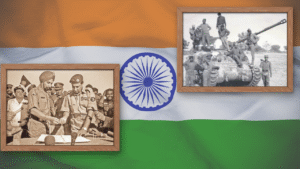
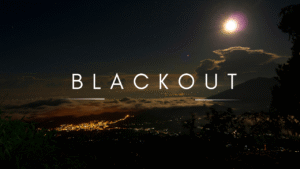




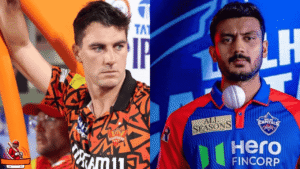
1 thought on “Flipkart Seller Hub: A Complete Guide to Starting Your Online Business”
Pingback: Flipkart Seller Hub: ऑनलाइन बिजनेस शुरू करने की पूरी गाइड (2025) -